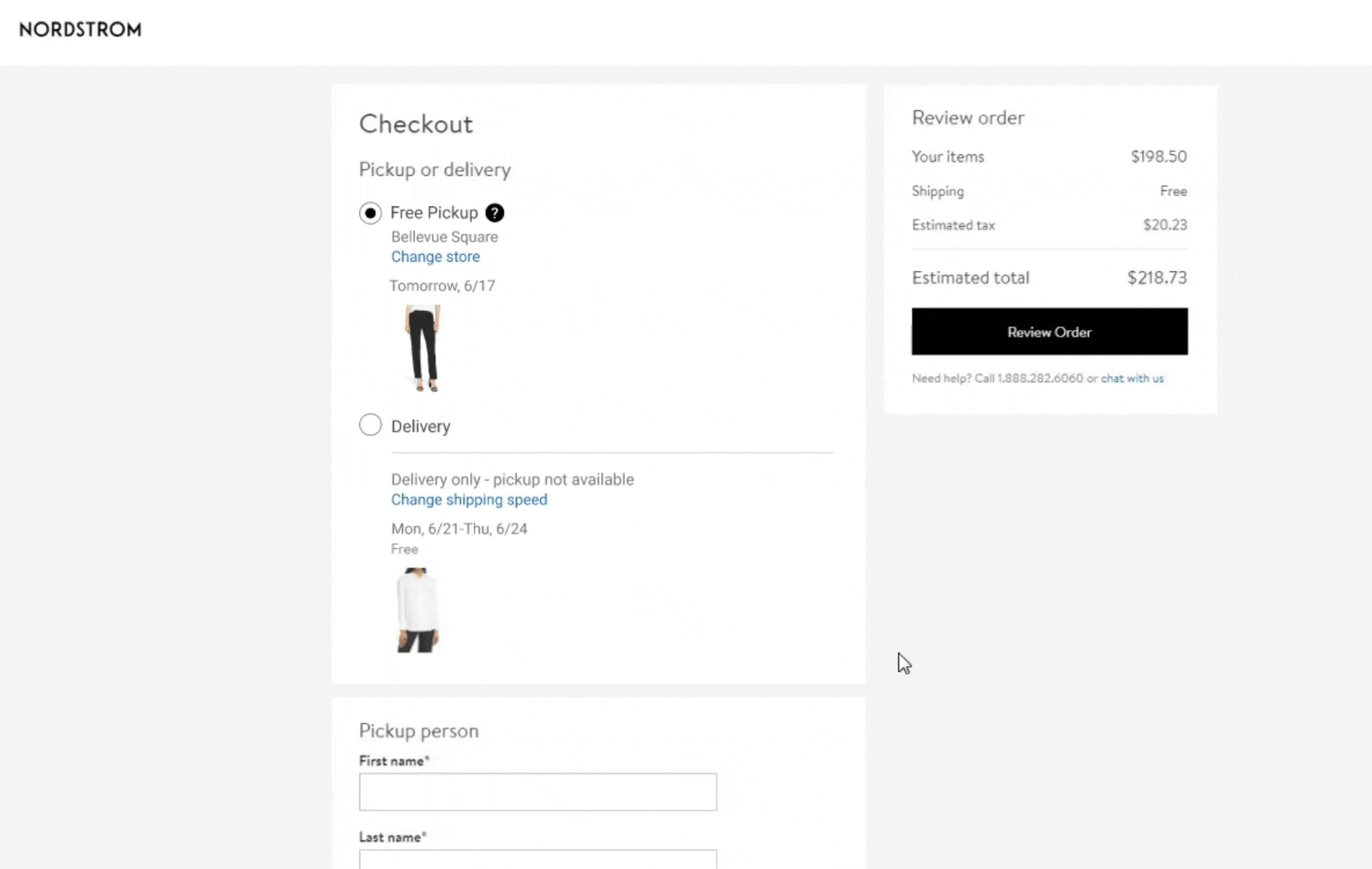Nordstrom
Shop online & pick up at store usability study

Overview
Nordstrom is a large American upscale retailer
Many customers enjoy the robust online shopping experience at Nordstrom.com, including the “Buy Online Pick up in Store” (BOPUS) experience.
“Pick up today” and “Pick up tomorrow”
Due to the Covid-19 pandemic, there is an increased necessity for BOPUS style shopping. Customers can utilize a range of clothing-specific filters, as well as the “pick up today” and “pick up tomorrow” options to connect shoppers to clothes more quickly.
Studying the BOPUS flow is a unique opportunity to streamline a product area that could result in net profit gains for Nordstrom overall.
Outcomes
Our study was sponsored by Nordstrom to evaluate the usability of the whole BOPUS flow, starting from the Nordstrom homepage all the way to checkout. The crux of the study was to investigate the BOPUS functionality on the Nordstrom.com desktop website experience.
Study Procedure
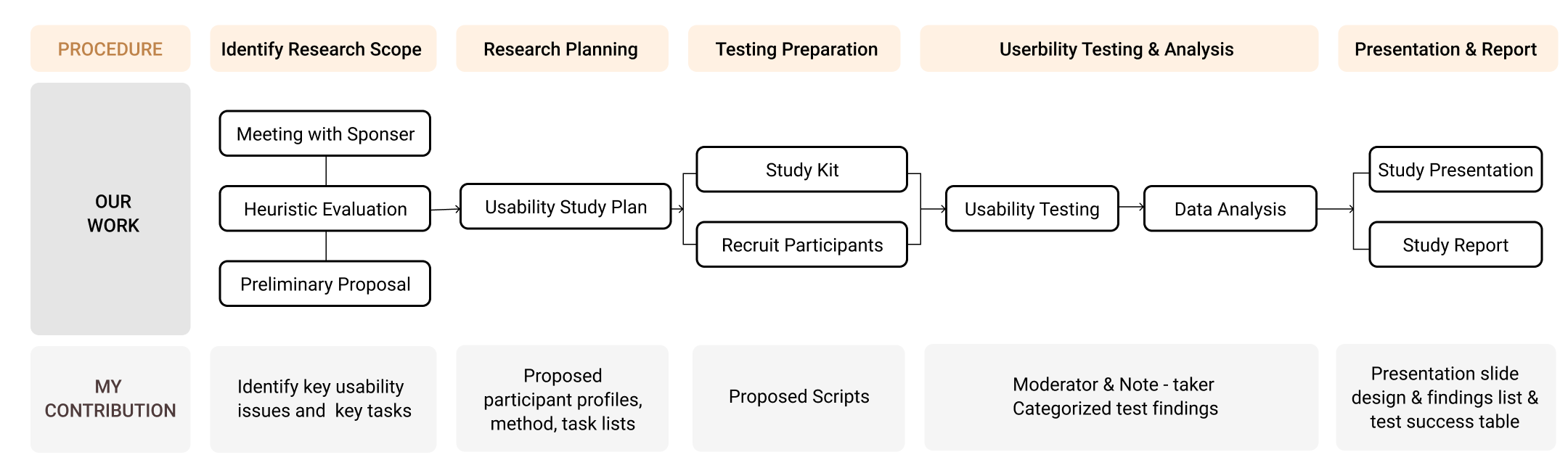
Research Questions
Based on the Heuristic Evaluation results, we prioritized the following questions as key research questions to deliver desired outcomes within the given time frame and constraints.
01
How discoverable, functional, and usable is the pickup functionality throughout the Nordstrom site?
02
How easy is it for participants to find products available for same day pickup?
03
How satisfied are the customers with the online shopping experience for pickup orders?
04
Are customers able to adequately understand the messaging on the pickup functionality?
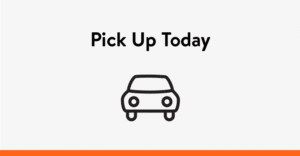

Methodology
- 01
The first step of the study was to let ourselves be familiar with the Nordstrom.com shopping flow. We wanted to identify key user flows and predict potential usability issues by Heuristic Evaluation.
- 02
The purpose of the survey was to identify demographic information such as gender, age, shop online experience. We also used it as a screening tool to recruit Nordstrom customers for the best testing results.
- 03
To collect qualitative data, we used a think-aloud protocol to encourage participants to share their thoughts, which allowed us to understand what worked well and what could be improved.
- 04
Likert Scale and Open-ended questions to collect additional data about how participants felt about the overall experience and whether they had opinions about specific features.
Usability Testing
We conducted a moderated remote usability test to gather data about the effectiveness of online shopping and pick up at stores on Nordstrom.com.
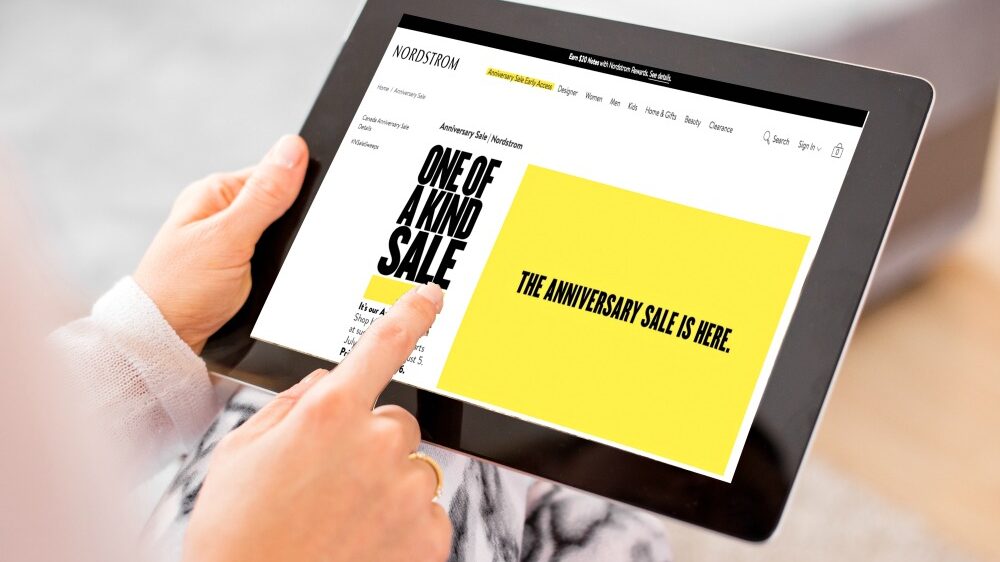
Learn about participant's online shopping habits
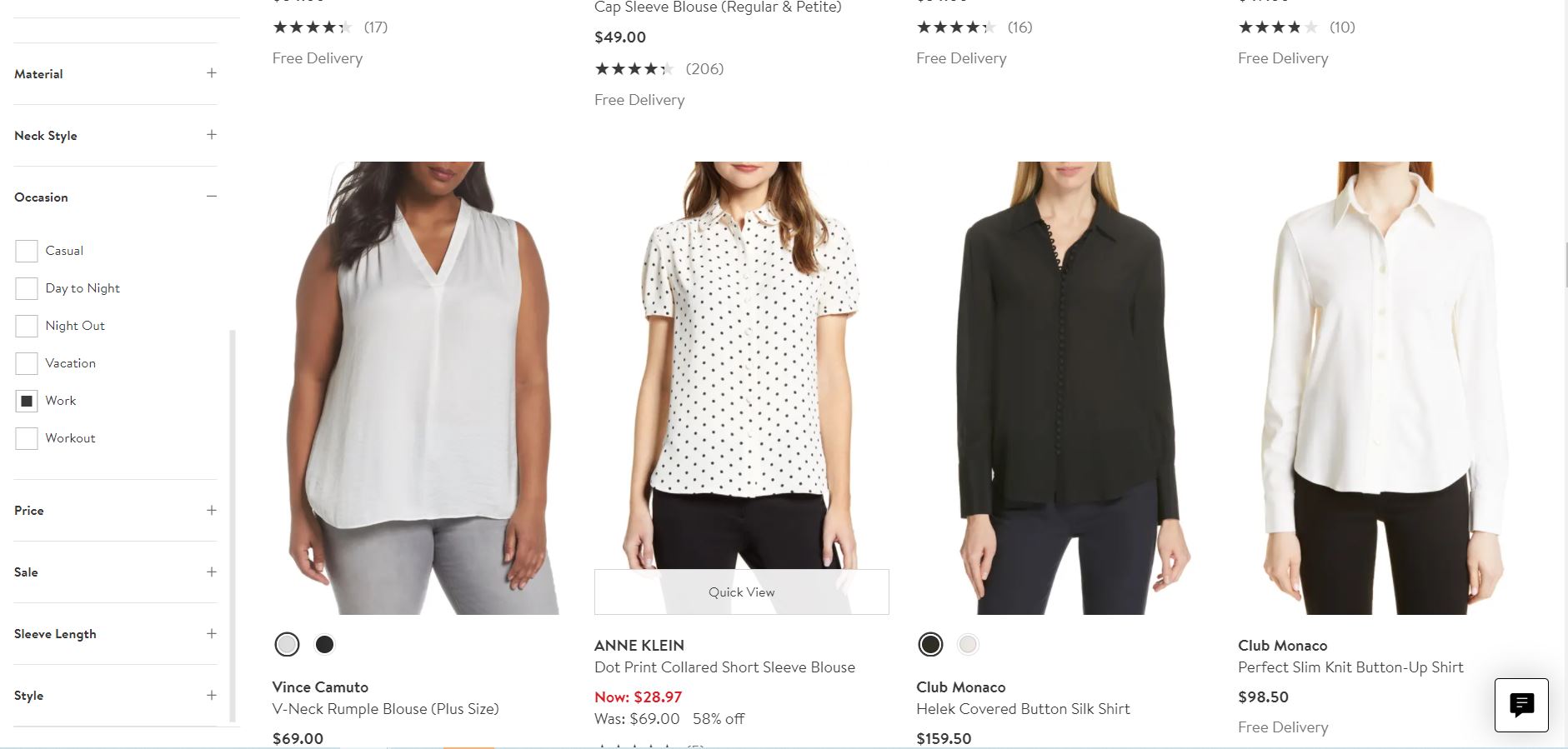
Search for interview appropriate clothes to pick up by tomorrow
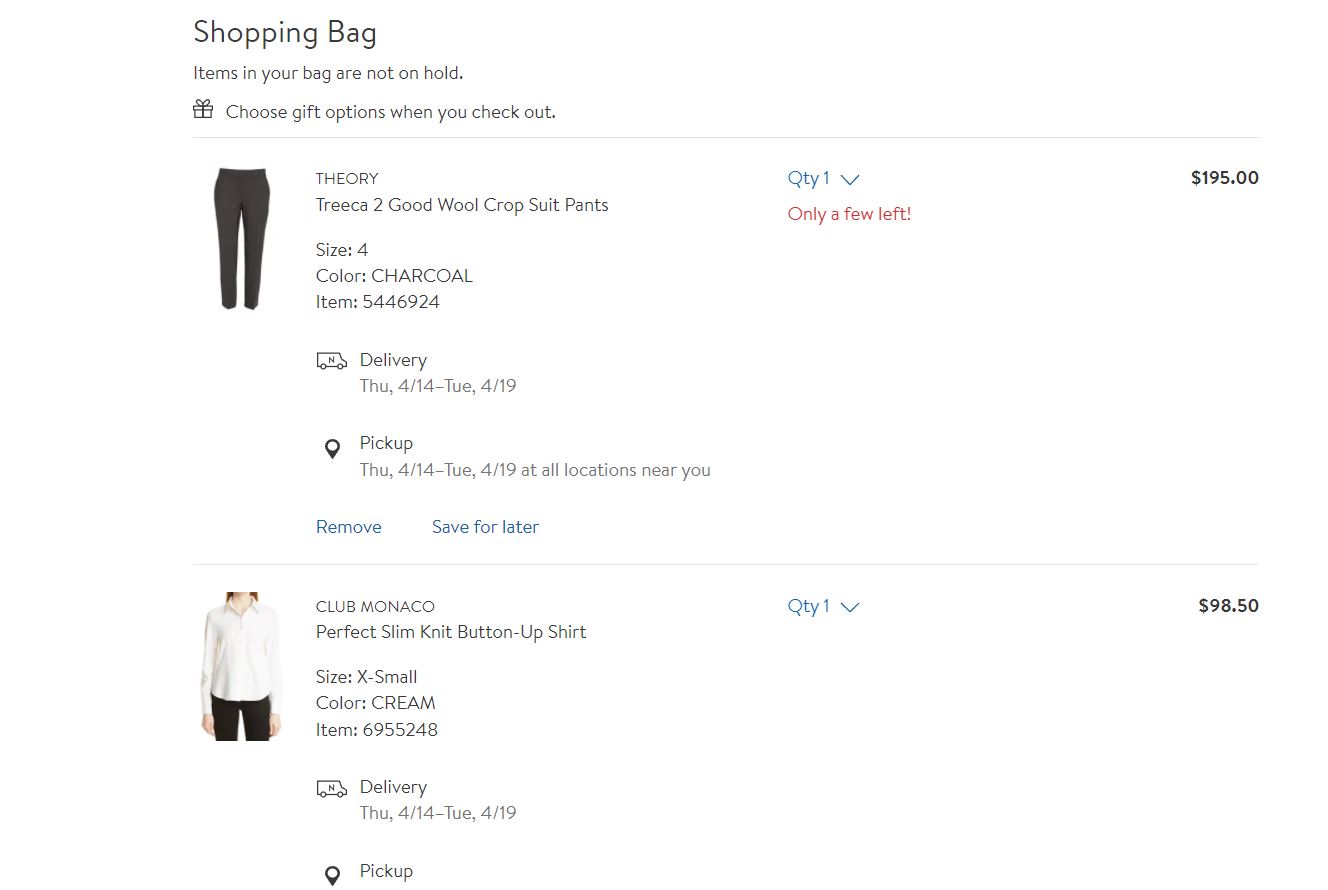
Review shopping bag and make changes to items
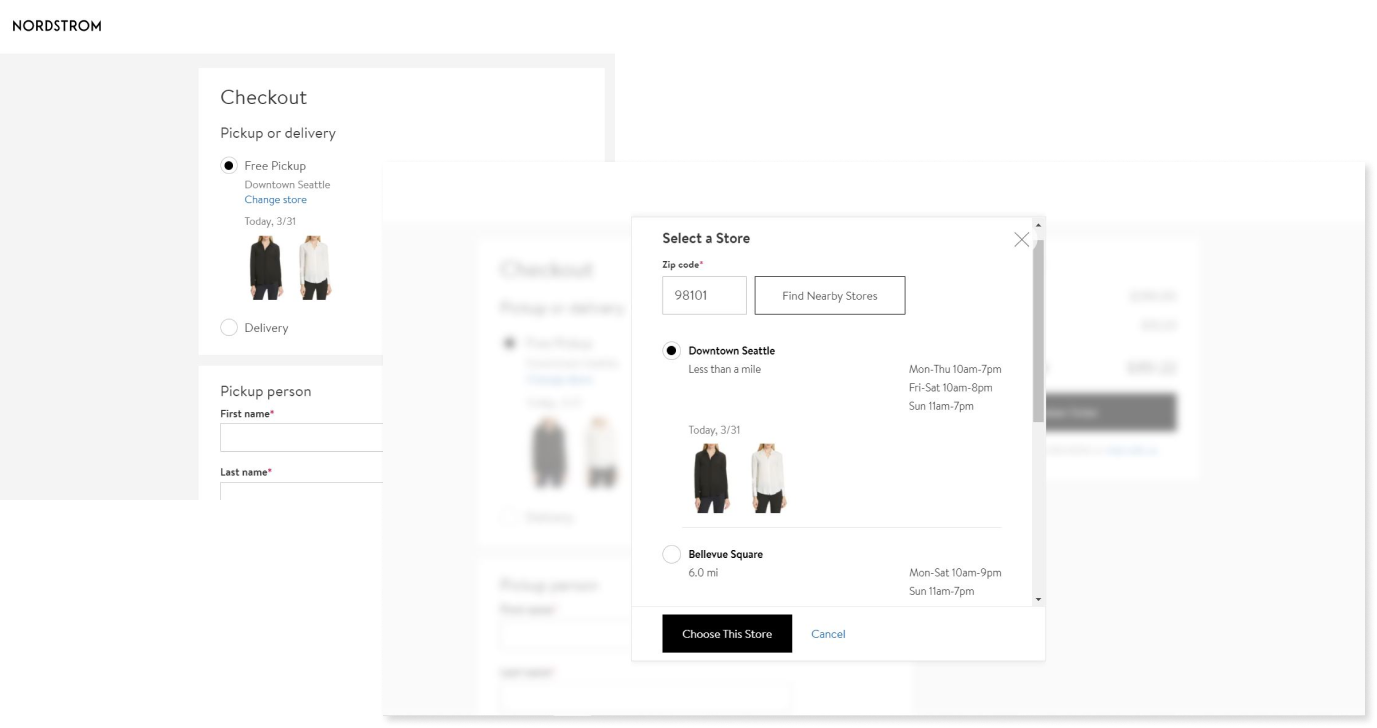
Review check out features and pick up store locations

Flesh out pain points, likes, and dislikes
Test Success and Ratings
Our participants were primarily successful with all the tasks, although many struggled with certain tasks
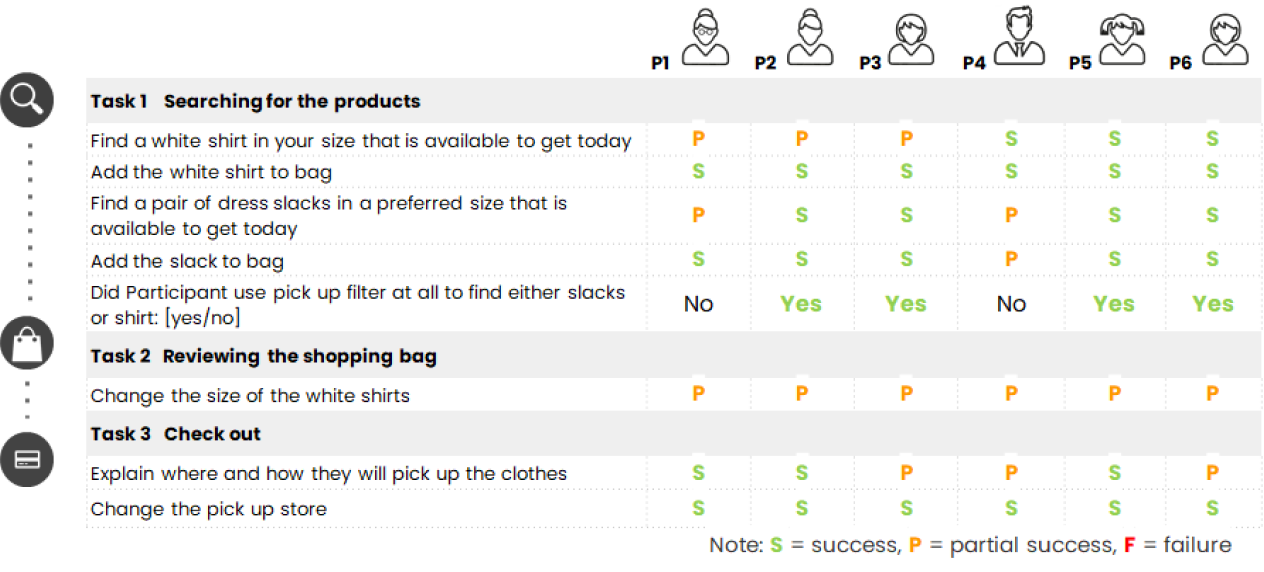
Summary Of Key Findings
Filter Visibility
Not all participants used pick up filters, or could easily navigate pick up and delivery options. We recommend improving visual clarity to enable users to browse effectively, and customize pick up options.
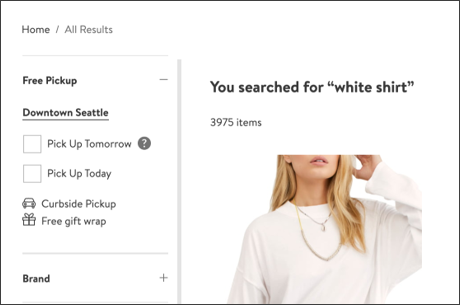
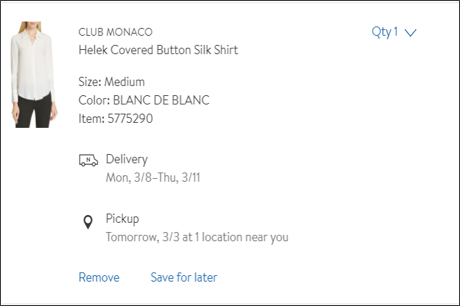
Shopping Bag Flexibility
Participants struggled to edit item, delivery, and pick up options in the shopping bag and check out pages.
We recommend allowing a greater level of flexibility for shoppers on these pages.
Clarity of Pick Up Details
Participants were confused about which delivery method had been selected and wanted to know more about pick up options.
We recommend modifying visual clarity so shoppers know how they can get their items, and what their options are.
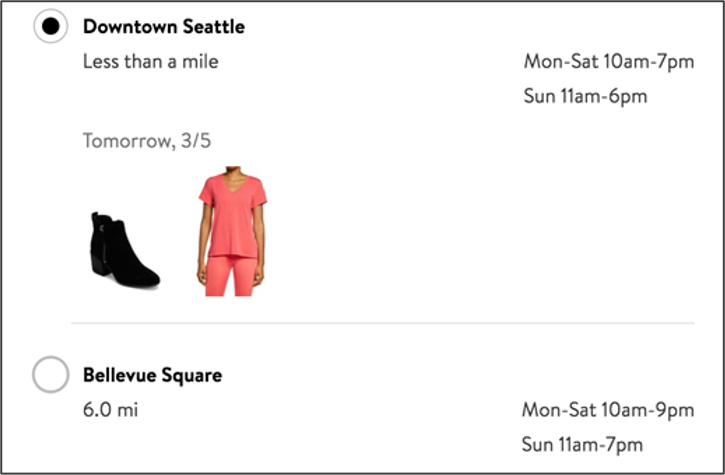
Design Exploration
We found 13 issues total across 4 areas: Search-Browser-Navigation, Product Detail page, Shopping Bag, and Check Out. We used Nordstrom’s standard for severity ratings in order to prioritize the issues found in our study.
I focused on addressing one principal issue in each area with design recommendations ( Black Button 👇), based around feedback from our participants.
Search-Browser-Navigation
Product Detail Page
Shopping Bag
Check Out
Search-Browse-Navigation
Pickup filters are not discoverable
Only two out of six participants used the pick up filters initially when asked to find an item available to acquire by tomorrow. Most scrolled past the pick up options to clothing related filters. Two additional participants did eventually go back to the pick up filters when reminded that they needed items by tomorrow, but the remaining two just looked for pick up details on the product itself.
“When I am choosing shirts it should tell me that it’s not available [for pick up] at Bellevue Square, for example.” – Participant 2
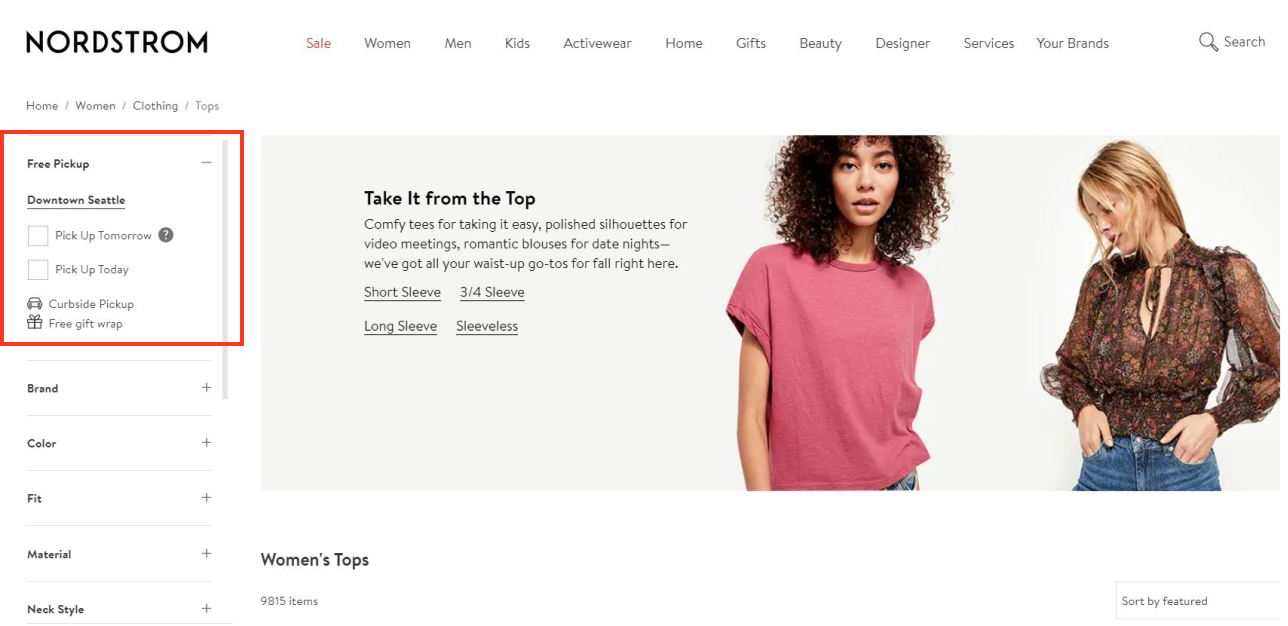
Recommendation
Consider adding more visual cues so that the pick up options are more visible to shoppers.
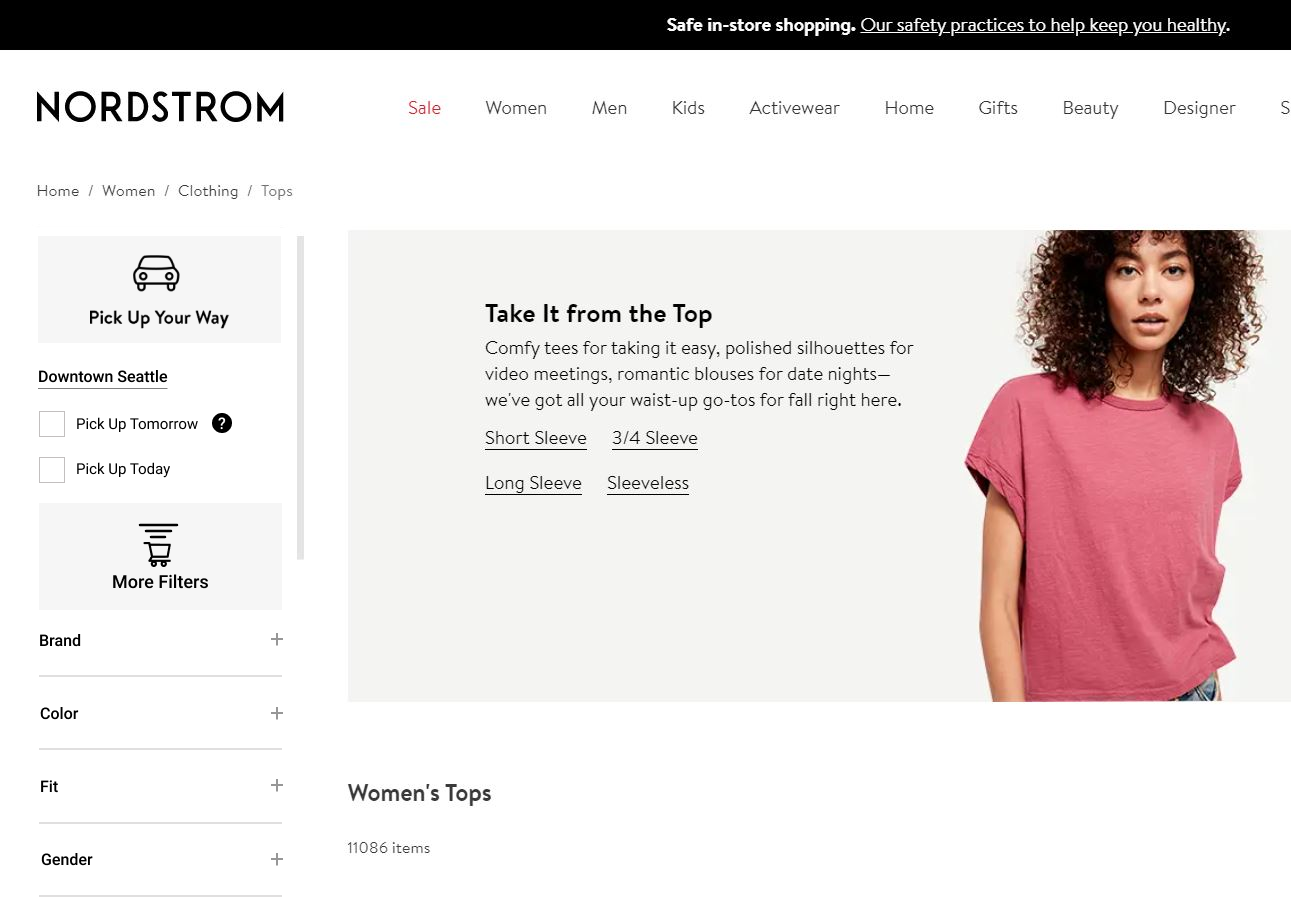
Product Detail Page
Zip code changing method is unclear
Two participants tried and failed to change the zip code because they directly clicked “Apply” without noticing that they have to click “Find Locations” first.
“I can’t change it. Why is it not changed?” – Participant 1
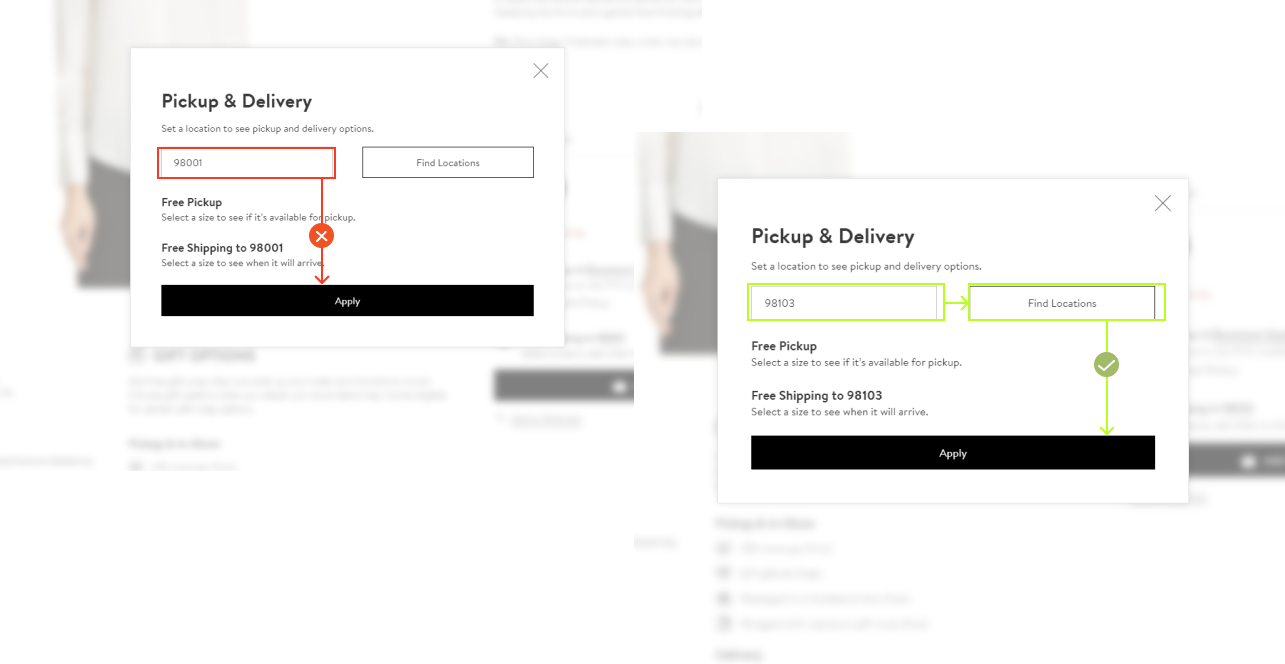
Recommendation
Only have one action button in the pop out window. Users have to click “Find Locations” first then go to apply the exact store location.
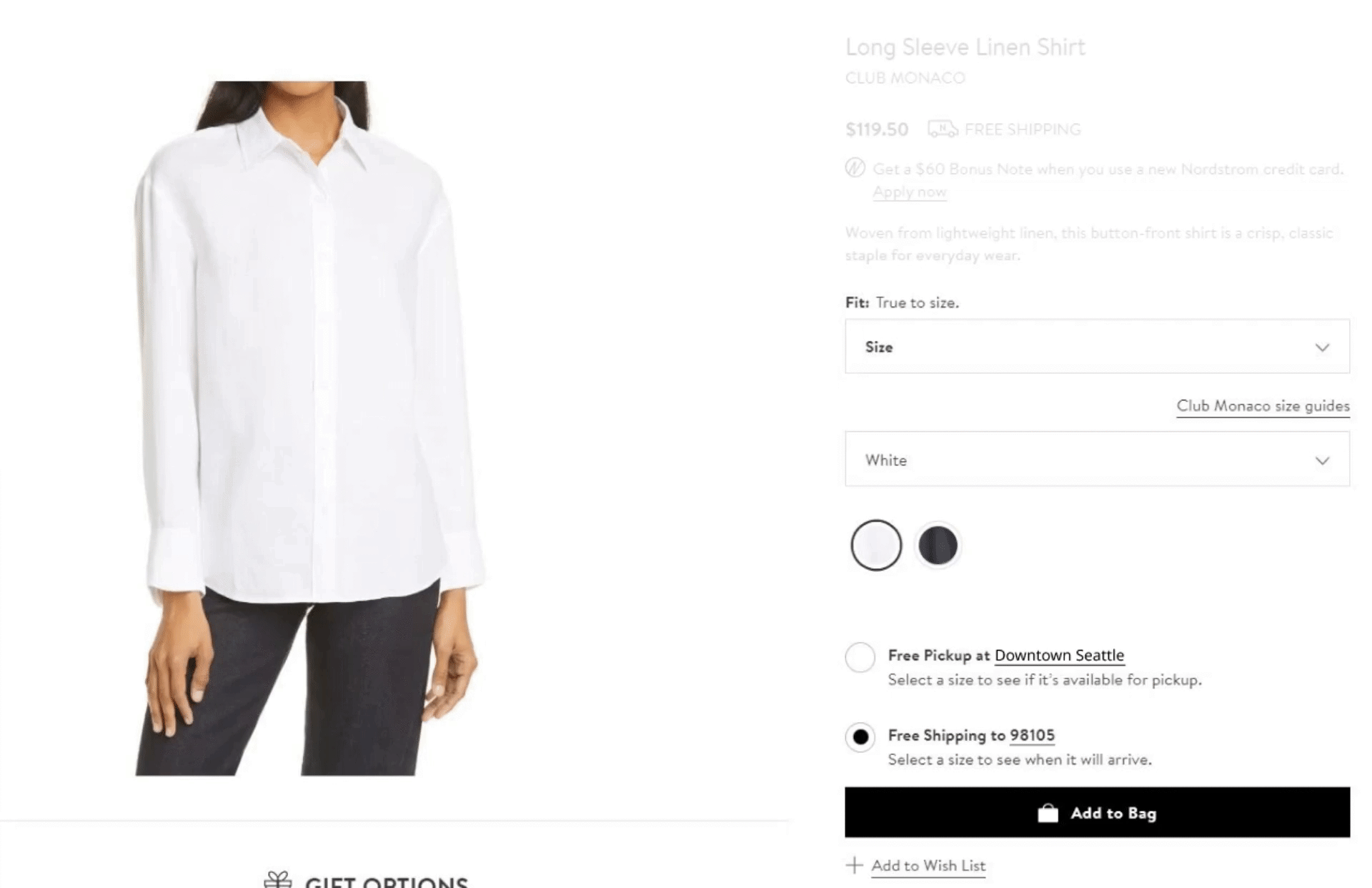
Shopping Bag
Cannot edit SKU selection from shopping bag
Only item count can be edited in the shopping bag. If participants want to change the size or color, they have to go back to the product detail page, add the new item with another color or size to the shopping bag and remove the previous one.
Every participant faced this concern, and five out of six participants were frustrated.
“I don’t really see a place that’s super easy to just like, oh I want a different size”
– Participant 3
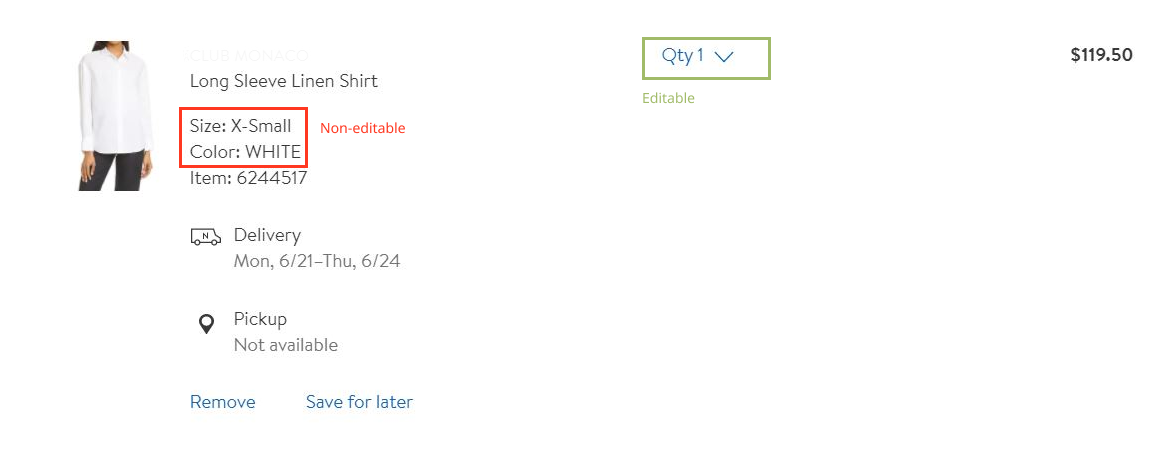
Recommendation
Allow customers to edit their SKU selections directly from the shopping bag. Besides quantity, participants should be able to change the size and color through the drop down window. They should be able to click “update” to see the updated item number, delivery, and pickup dates.
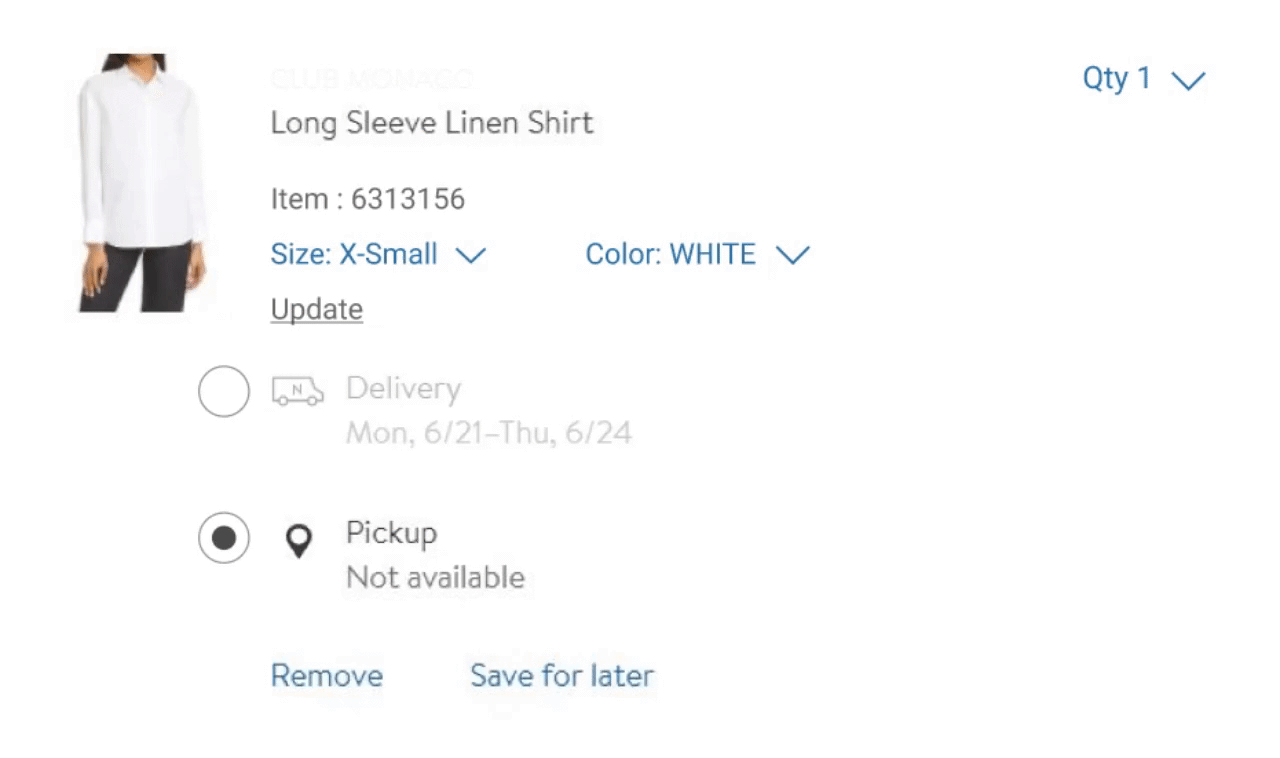
Check Out
Detail info for pickup
Two participants wished that they could know more about the pickup procedure for specific stores so that they can choose the store that has better pickup environment. One participant asked about what exactly “curbside” pickup means and wished there was a FAQ.
“Downtown Seattle is intense. If the pickup is too rushed then I’ll just do Bellevue instead, close to my work place. ” – Participant 3
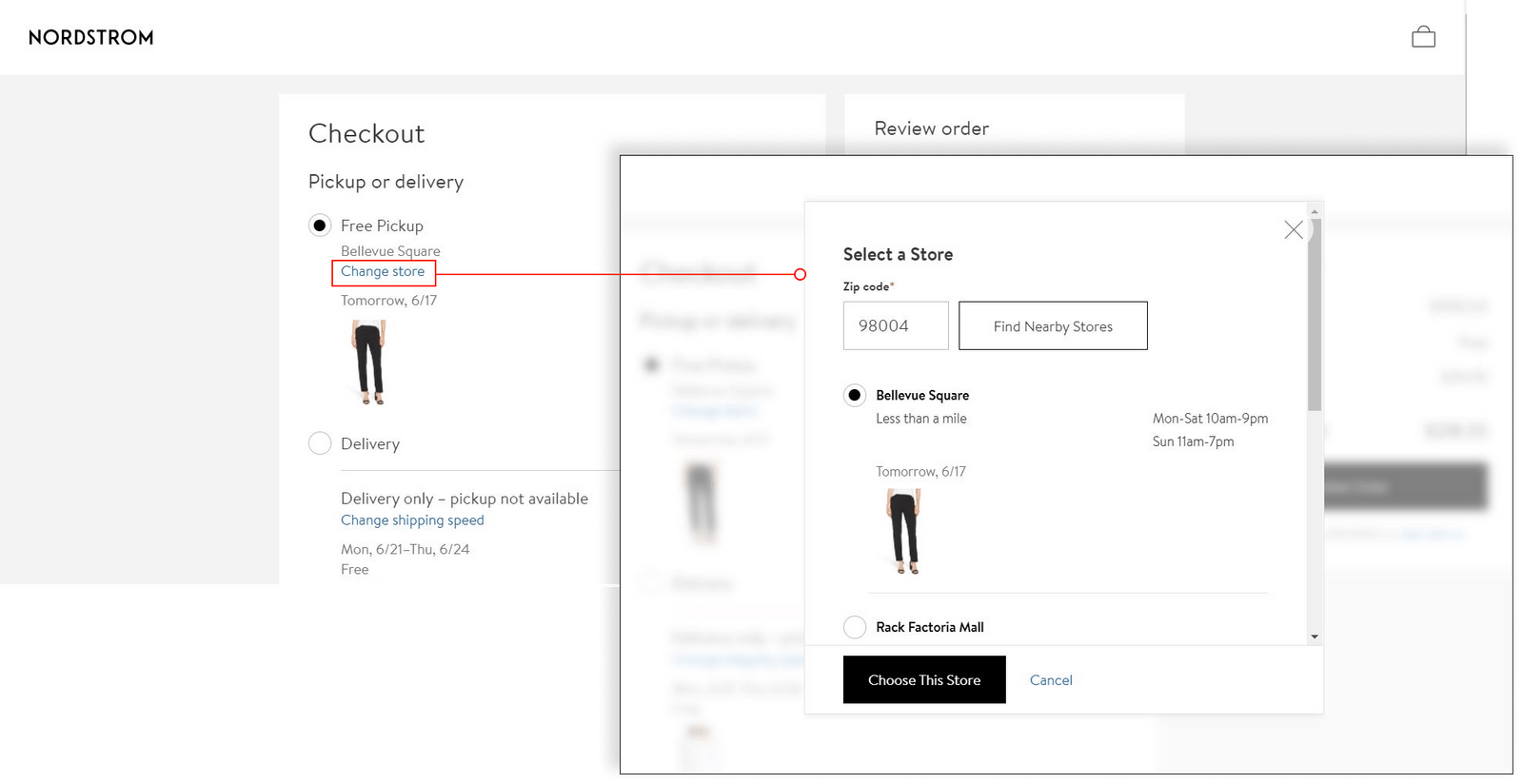
Recommendation
Add clickable guidelines for pickup details including location and pick-up procedure, These guidelines can be specific to the store depending on parking situation.